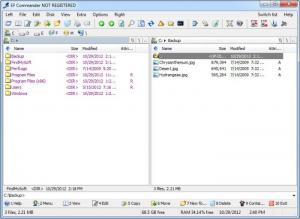EF Commander
18.05
Size: 5.19 MB
Downloads: 16129
Platform: Windows (All Versions)
Windows comes with built-in features for mostly anything, but when it comes to organizing files, the operating system leaves much to be desired. This is why you can find so many third party file managers on the Internet. EF Commander provides enough features to satisfy the needs of all users, from beginners to experts. You can use it for numerous tasks, from copying files to synchronizing folders or connecting to FTP servers.
Downloading and installing the software will take a few moments. It works on Windows XP, Vista and Windows 7 and it does not require too much disk space or powerful hardware. You will not have to install any additional tools or reboot the computer, so you may run the program right away.
EF Commander provides a dual pane view of your files, making it very easy to copy or move any items, from one place to another. Additionally, you may create multiple tabs, on each panel, so you can work with numerous folders on the same window. A large number of buttons can be found above the panels, which you can use for a variety of tasks, from simple navigation to advanced actions, like splitting files, opening a DOS command prompt, killing processes and more.
More options can be found in the top menus. You can mark items as favorites, compare or synchronize folders, list directories, burn data to a disc and much more. The software lets you browse through your folders in a familiar fashion. You may click and drag to select multiple files or move them from one place to another or right click them, to reveal the Windows Explorer context menu.
The interface can be customized in various ways. It is possible to change the colors of the panels, select different fonts, place new buttons and separators on the toolbar or remove existing ones. EF Commander comes with its own audio player. The playback controls are found in a pop-up menu and you may compile a playlist on a separate window.
Pros
EF Commander provides a large set of tools. It lets you perform numerous actions, from simple to advanced. The software comes in many languages and it is easy to use. It is compatible with different Windows editions and you can install it very fast.
Cons
The trial version will display a nag screen or it will close automatically every few minutes. EF Commander provides all the tools you need to manage your files much faster and easier. Its various features can be used by experts as well as novice users.
EF Commander
18.05
Download
EF Commander Awards

EF Commander Editor’s Review Rating
EF Commander has been reviewed by Frederick Barton on 01 Nov 2012. Based on the user interface, features and complexity, Findmysoft has rated EF Commander 4 out of 5 stars, naming it Excellent